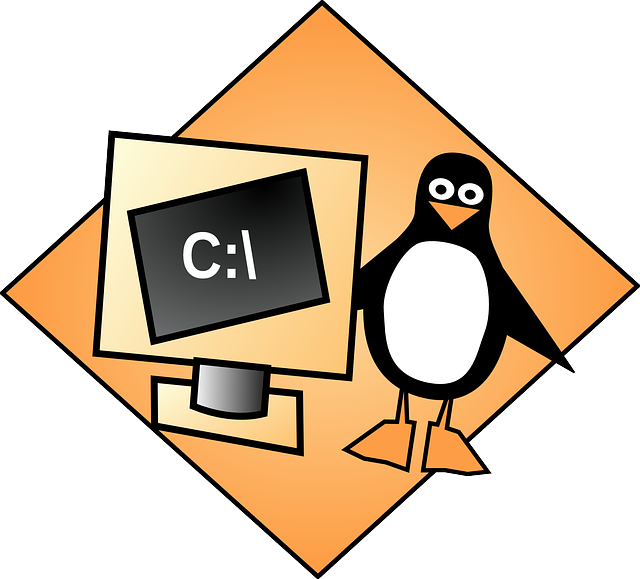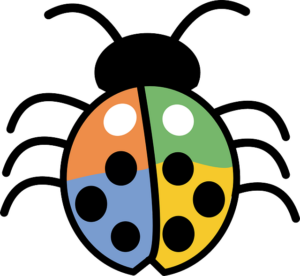What is an operating system, and what are its functions?
An operating system (OS) is a software that serves as the foundation for computer systems, managing hardware and software resources and providing essential services for the user and other software applications. The OS acts as an intermediary between the user and the computer hardware, facilitating communication and coordination between different components. Here are the key functions of an operating system:
Process Management:
The OS manages and controls processes, which are instances of executing programs. It allocates system resources (CPU time, memory, input/output devices) to processes, schedules their execution, and ensures proper coordination and synchronization between them.
Memory Management:
The OS handles memory allocation and management, determining how memory is utilized by different processes and applications. It tracks memory usage, allocates memory space, and facilitates memory sharing and protection to prevent unauthorized access or data corruption.
File System Management:
The OS provides a file system that organizes and manages data stored on storage devices such as hard drives and solid-state drives. It enables the creation, deletion, and modification of files and directories, as well as controlling access permissions and ensuring data integrity.
Device Management:
The OS manages input/output (I/O) devices such as keyboards, mice, printers, and network interfaces. It provides drivers and protocols to communicate with these devices, handles device requests, and ensures efficient utilization of resources.
User Interface:
The OS provides a user interface through which users interact with the computer system. This can be a command-line interface (CLI) or a graphical user interface (GUI). The user interface allows users to execute commands, launch applications, manage files, and configure system settings.
Security:
The OS implements security measures to protect the computer system and user data. It includes user authentication, access control mechanisms, data encryption, firewall configurations, and antivirus software integration. The OS enforces security policies to prevent unauthorized access and ensure the integrity and confidentiality of information.
Network Communication:
The OS facilitates network communication by providing protocols and services for data transmission over networks. It manages network connections, handles data packets, and supports networking features such as IP addressing, routing, and network configurations.
Error Handling:
The OS detects and handles errors and exceptions that occur during the operation of the computer system. It provides error reporting, logging, and recovery mechanisms to prevent system crashes, data loss, or software failures.
Resource Allocation:
The OS efficiently allocates system resources such as CPU time, memory, and disk space among different processes and applications. It ensures fair distribution, optimizes resource utilization, and resolves conflicts that may arise due to resource contention.
System Monitoring and Performance Management:
The OS monitors system performance, tracks resource usage, and provides tools for system administrators to analyze and optimize system performance. It generates performance metrics, logs, and reports to identify bottlenecks, diagnose issues, and fine-tune system configurations.
Overall, the operating system plays a crucial role in managing and coordinating the various components of a computer system, providing an environment for software applications to run efficiently and enabling users to interact with the system in a seamless manner.